개발자라면 어느날 갑자기 Github으로부터 메일을 한 통 받게 됩니다.
Hi @anonymous,
You recently used a password to access the repository at anonymous/SecretProject with git using git/2.29.0.
Basic authentication using a password to Git is deprecated and will soon no longer work. Visit https://github.blog/2020-12-15-token-authentication-requirements-for-git-operations/ for more information around suggested workarounds and removal dates.
Thanks,
The GitHub Team
git CLI 명령을 이용해서 패스워드 인증을 하고 있었는데 조만간(올해 8월부터는) 기본 인증(패스워드 인증)이 deprecate되어 더 이상 사용할 수 없다는 내용입니다. 물론 Github Enterprise에는 해당하지 않고 public Github에 우선 적용됩니다.
¶ 개인 접근 토큰 생성하기
이제는 기본 인증 대신에 개인 접근 토큰(personal access token)을 사용해야 합니다.
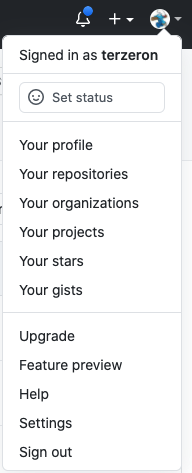
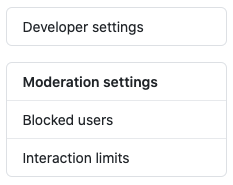
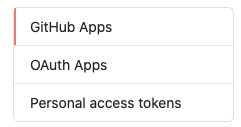
github 홈페이지의 계정 풀다운 메뉴를 펼쳐서 Settings 메뉴 항목을 선택합니다.
좌측 메뉴 리스트 하단의 Developer settings 메뉴 > Personal access tokens 메뉴로 진입합니다.
"Generate new token" 버튼을 클릭하고 개인 접근 토큰을 생성합니다. 간단한 설명을 적고 repo와 workflow, git 항목 정도에 체크를 한 다음 "Generate token" 버튼을 클릭하면 생성되는데, 이 때 생성되는 토큰값을 분실하면 재생성해야 하니 어딘가에 복사해둘 필요가 있습니다.
¶ 접근 토큰 저장하는 설정하기
우선, 패스워드 대신 접근 토큰을 사용하는 경우 credential(계정+패스워드 or 토큰)을 cache하는 게 정상적으로 동작하지 않아서 부득이하게 store 전략을 선택해야 합니다. store는 단순히 파일에 credential을 저장해두는 것이기 때문에 보안상 취약합니다.
git config --global credential.helper 'store --file ~/.git-credentials'
macOS의 경우에는 osxkeychain을 helper로 지정하는 게 좋습니다.
git config --global credential.helper osxkeychain
¶ 접근 토큰을 패스워드로 등록하기
기본 remote 저장소가 origin이고 기본 브랜치가 master라고 가정합니다.
저장소 url을 변수에 담아 둔 다음에 remote를 제거했다가 다시 추가하는 방법을 이용합니다.
push는 최초 한 번은 origin/master를 기본 upstream 브랜치로 설정해줘야 합니다.
시작하기 전에 pull을 해서 remote와 working directory를 맞춰주는 게 좋습니다.
git pull && \\
origin=$(git remote -v | head -1 | cut -f2 | cut -d' ' -f1) && \\
git remote remove origin && \\
git remote add origin $origin && \\
git push --set-upstream origin master
bash
마지막 push 실행 단계에서 계정과 패스워드를 입력하라고 요구받는데, 이 때 계정과 아까 생성해두었던 개인 접근 토큰을 패스워드 대신에 입력하면 됩니다.
¶ 트러블슈팅
pull이 잘 안 되는 경우, 다음과 같이 upstream 브랜치를 설정해줘야 합니다.
git pull
git branch --set-upstream-to=origin/master master
git pull
push할 때마다 계정과 패스워드를 요구받는다면 credential 보관 설정에 문제가 있는 것이니 설정을 확인하는 게 좋습니다.
¶ (생각난 김에) 추가 보안 강화하기
git CLI와 직접적인 관련은 없지만, 2 factor 인증을 설정하면 Github 계정을 더 안전하게 보호할 수 있습니다.
아래 문서에 따라 설정을 활성화하면 Google Authenticator 모바일앱을 이용할 수 있습니다.
https://docs.github.com/en/github/authenticating-to-github/configuring-two-factor-authentication